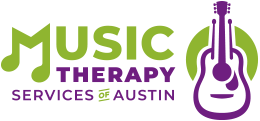#AwesomeMT Resources for YOU

A HUGE shout-out to all of the wonderful students and professionals who attended our panel on Saturday at the national American Music Therapy Association conference!!
As promised, here are a few of the panelists favorite resources:
Megan’s Top 5:
- The Envato Marketplace – This is my go-to place if I’m looking for templates, graphics, and original audio whether they be for a website, presentation, movie, or any other project I’m working on. This website is perfect if you’re at the point where you are sick of the pre-made templates that come with programs like word/pages/or the free wordpress templates, but don’t want to go through all the work of creating your own from scratch!
- istockphoto- good visuals are essential to any polished website or presentation. I purchase many of the photos used on my websites through istockphoto. Rememeber, if you’re going to add photos to your website, caption each photo so that it improves your websites SEO. There are also other seo services available that will help boost your site too.
- Hootsuite – a very cool social media manager that allows you to manage many of your social media platforms in one place. Also allows you to schedule tweets and collaborate with other users – which is perfect for business owners and music therapy organizations who may have more than one person managing social media!
- Workflowy – I love lists! Workflowy allows you to create responsive lists, add sublists, and make your lists searchable by adding hashtags. It also allows you to collaborate with other users for project sharing.
- WordPress Editorial Calendar – This plugin allows you to pre-schedule blog posts in a visual calendar. This is a great tool to help you stay on top of all that posting! 🙂
Michelle’s Top 5:
- Call Recorder For Skype: This $30 program lets you record whatever you do on Skype. That includes video and audio. This is how we record the MT Round Table podcast. AND how I did this interview. Neat right?!?! There are versions for PC but I haven’t used any of them.
- “Making A Podcast” Info From iTunes: This list is everything you need to know about podcasting so that you can put it on iTunes. It’s a really handy link to have!
- 3rd Party Podcasting Websites: If you are doing a podcast and you don’t want to connect it to iTunes yourself, you might prefer to use a 3rd party podcasting website. There are a lot of them and you really just need to ask around to see what people like. You need to read the fine print though, some of them have certain restrictions (like, you can’t have paid advertising). Some of these podcasting websites include: Libsyn and PodBean.
- 3rd Party Storefront Websites: If you are selling products online but don’t feel too tech savvy, you may want to use a 3rd party storefront. A lot of them are free and connect to PayPal. Some of these websites include: StorEnvy and Shop Locket.
- Etsy Online Labs: Even if you don’t sell things on Etsy, they have a lot of really great information on how to take great pictures and presenting your product.
Rachel’s Top 5:
- https://bufferapp.com/app // The Buffer App allows me to schedule messages/info/tweets ahead of time, to all of my social media accounts: Twitter, FB, and LinkedIn!
- Instagram.com // I love using pictures to show what music therapy “is”; To further promote music therapy advocacy, I make sure to include goal areas and specific hashtags (including ones stating parent/client permission) in the picture caption!
- http://ink.chimplets.com/
template // Automatically creates Instagram campaigns to send out to my newsletter subscribers - Vimeo.com // I’m such a visual person – which is probably why I like sharing pictures and videos so much. Vimeo.com allows me to share high-quality videos with readers, parents, and clients, but it has the ability to add privacy and password-protected content in accordance with MT ethics.
- http://www.picmonkey.com // A free, online editing program for photos that I can then use on twitter, FB, my website, etc.
JoAnn’s Top 5:
- Pinterest – This is a nice resource for collecting and sorting ideas
- Twubs – My current favorite way to participate in a tweet chat.
- Hootlet -(Which is part of Hootsuite). Let’s me post immediately or at a later time (auto schedule or by me) to many social media outlets
- DocScan HD – Cheaper than a scanner (especially if you use the free version. Allows me to scan in the field. And lock the documents, too!
- Dropbox – My favorite storage site for easy access from multiple devices and for sharing documents.
Kat’s Top 5:
- Basecamp.com
- Google Calendar & Docs & Gmail
- StitchFix.com
- MusicTherapyEd.com
- Jing